Payload is a high-performance file transfer app for Windows, macOS and Linux. Today, we’re launching mobile apps for iPhone, iPad and Android. Now you can transfer photos, videos and other files freely between desktops, laptops, phones and tablets. This includes nearby transfers, which leverage your local network (LAN) for much better speeds.
What’s new?
If you’re already using the desktop app, the mobile app is almost identical. The first thing you’ll notice is our new device icons for phones and tablets.
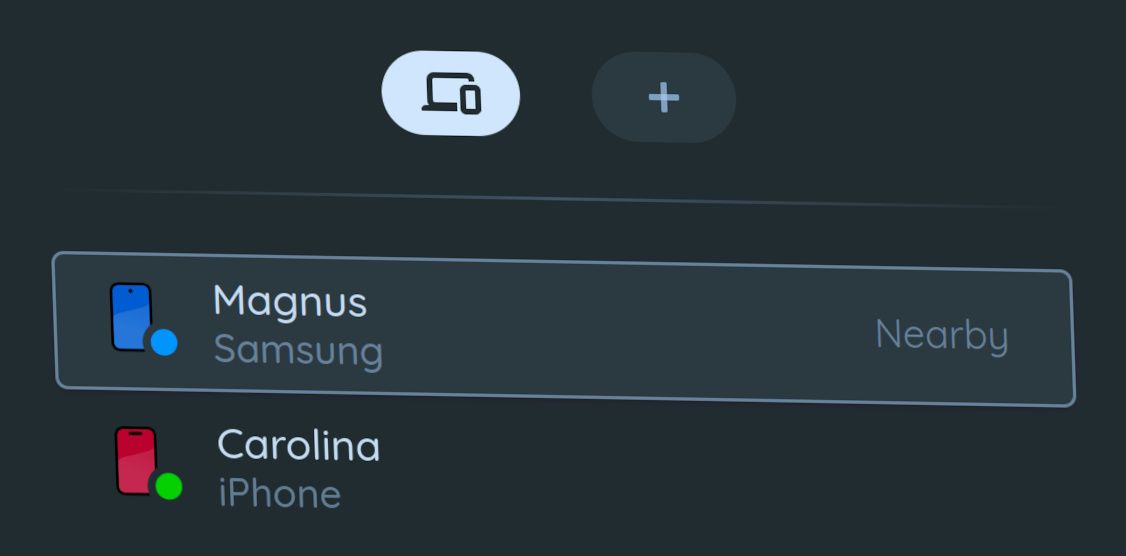
To send files, just pick them from inside the app — photos, videos, or other files. You can also use the share menu in other apps, like your photo library:
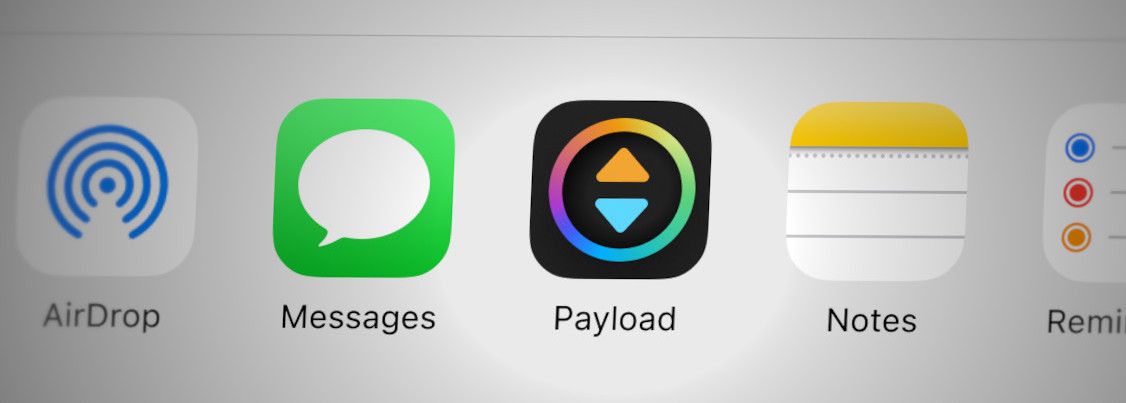
Received files are located in Files app → On My iPhone/iPad → Payload on iOS, or the Documents directory on Android. You can preview files directly in the app, or export them to your photo album or other apps with the share button (next to the transfer).
Original quality
Chat apps like Messenger, WhatsApp, Telegram, Signal and Discord have strict limits on file sizes, and compress your high-res photos and videos aggressively. Some of them offer opt-in “HD quality”, but what does that mean? Let’s take a look:

We shot a short video on an iPhone 12 in 4k. When we sent it over WhatsApp, it was rescaled to 480p, or 720p if you toggle the HD button. The compression ratios were 14x and 7x respectively, enough to erase Nugget’s beautiful whiskers.
To be fair, there’s nothing wrong with compression per se — phones have small screens and limited data plans. But we also believe that original quality should be an option, especially for those unique memories you really care about. Payload transfers your files as they are, without unexpected compression.
Breaking the gigabit barrier
We’ve always obsessed about transfer speed, whether it’s between nearby devices or across the world. Modern phones and tablets come with powerful wifi and fast storage, so in theory they should see high speeds. But we still had no idea how our networking engine, which powers the desktop app, would perform on mobile devices in practice.

We benchmarked an iPhone 12, an iPad (4th gen) and a new mid-range Xiaomi Android phone, each over nearby wifi with a desktop device. They were all able to send and receive above 90 MB/s (760 Mpbs). The winner was Xiaomi, which peaked at 132 MB/s (1055 Mbps), while sending. Our 2 GB video finished in 15-20 seconds. Not bad!
These devices aren’t even top-of-the-line, so let us know if you beat these numbers. However, if you don’t get the speeds you’re hoping for, we’ll share some simple speed boosting tricks in a separate post. Stay tuned!
Avoiding interruptions
Payload transfers your files directly, so both sender and receiver need to be active at the same time. On desktop, it’s easy to run the app in the background, but mobile apps are aggressively suspended when not in use (especially on iOS), in order to save battery. That means you can miss each other if you’re active at different times. Here’s what you can do to mitigate it:
- Allow notifications so we can let you know instantly when a transfer is ready to go. On Android, notifications can also wake the app temporarily, which is enough to run small transfers fully in the background.
- Keep the app open during transfers, to ensure they won’t be paused. We’ve added a “wake lock” to prevent your device from sleeping during transfers.
We know these limitations are frustrating. We’ll always keep an eye out for platform developments and work towards improving background transfers in the future.
What do you think?
We have lots of opinions about file transfers, but to build the best file transfer app, we need to hear from you — what we’re doing right, and where we can improve.
